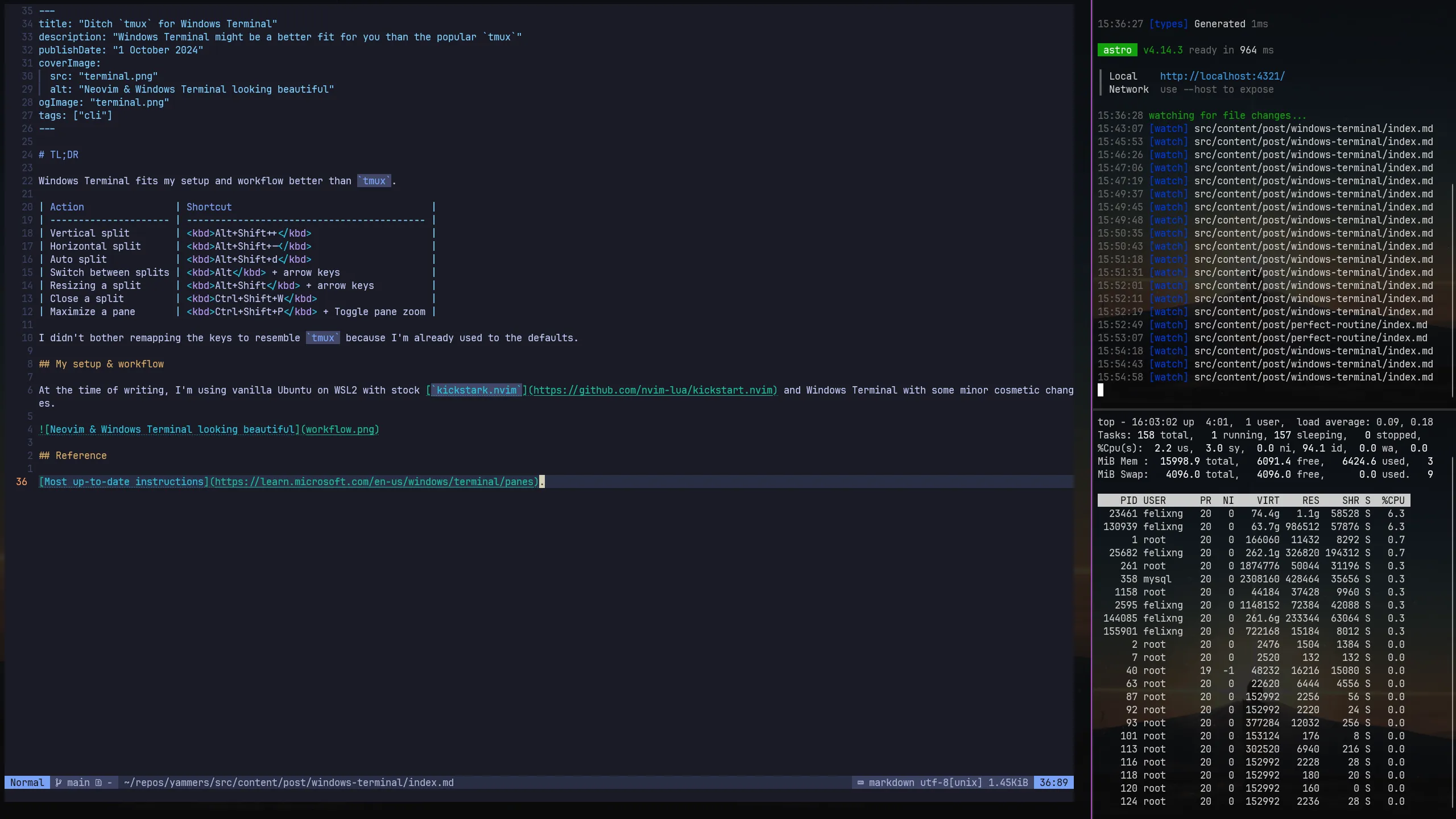TL;DR
Windows Terminal fits my setup and workflow better than tmux.
| Action | Shortcut |
|---|---|
| Vertical split | Alt+Shift++ |
| Horizontal split | Alt+Shift+- |
| Auto split | Alt+Shift+d |
| Switch between splits | Alt + arrow keys |
| Resizing a split | Alt+Shift + arrow keys |
| Close a split | Ctrl+Shift+W |
| Maximize a pane | Ctrl+Shift+P + Toggle pane zoom |
I didn’t bother remapping the keys to resemble tmux because I’m already used to the defaults.
My setup & workflow
At the time of writing, I’m using vanilla Ubuntu on WSL2 with stock kickstark.nvim and Windows Terminal with some minor cosmetic changes.